francinefrenski (![[personal profile]](https://www.dreamwidth.org/img/silk/identity/user.png) francinefrenski) wrote in
francinefrenski) wrote in ![[community profile]](https://www.dreamwidth.org/img/silk/identity/community.png) officialsimsecret2025-06-27 05:00 pm
officialsimsecret2025-06-27 05:00 pm
Secrets Post #915
 WARNINGS -> NSFW Sims image -> Fairies -> Enchanted by Nature -> Tragic Clown -> Paralives -> Gnomes |
001.
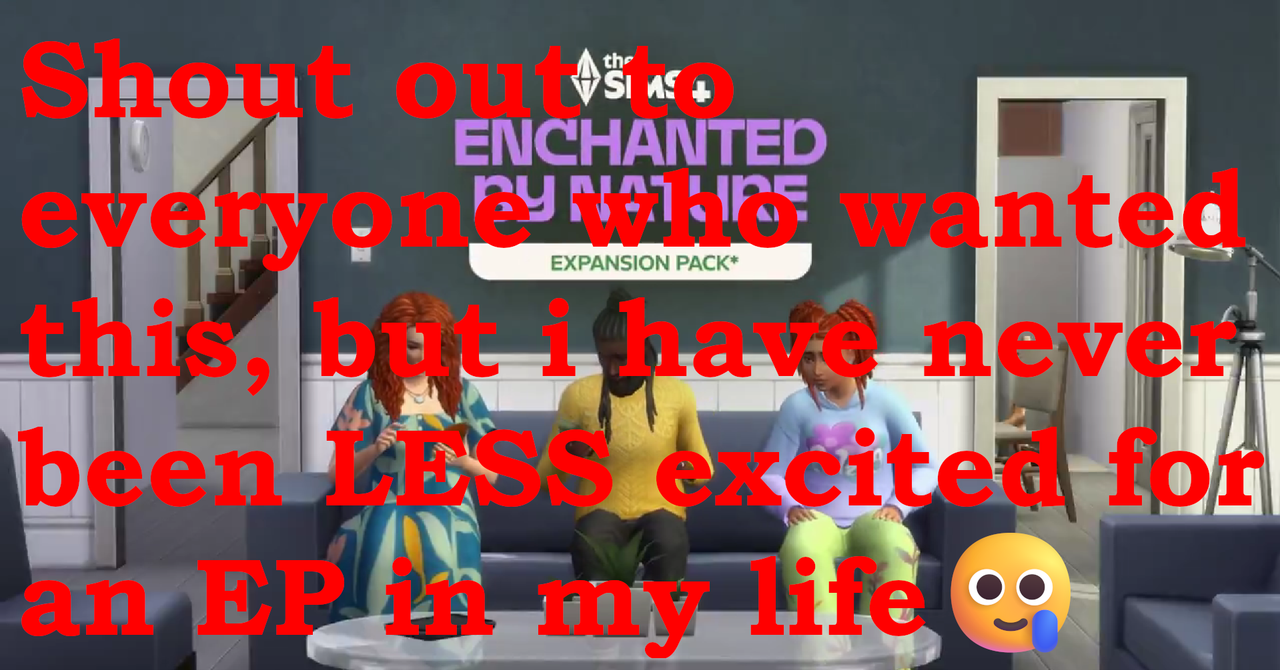
002.

“I am only contributing to the conversation with meme references”
003.

004.

005.
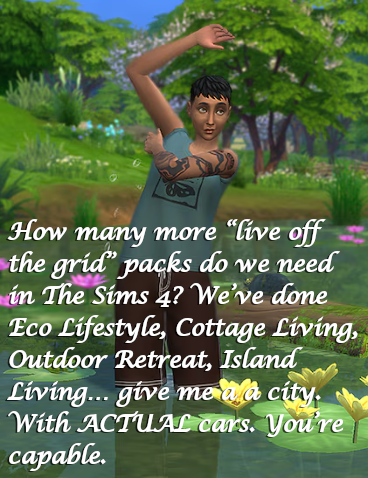
006.

007.
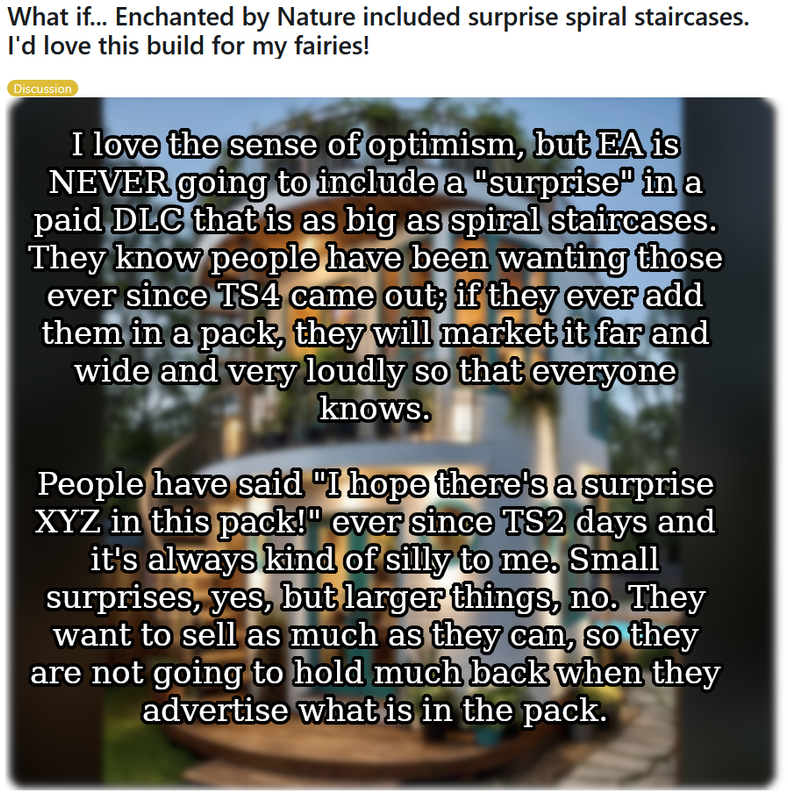
008.

009.

010.

011.
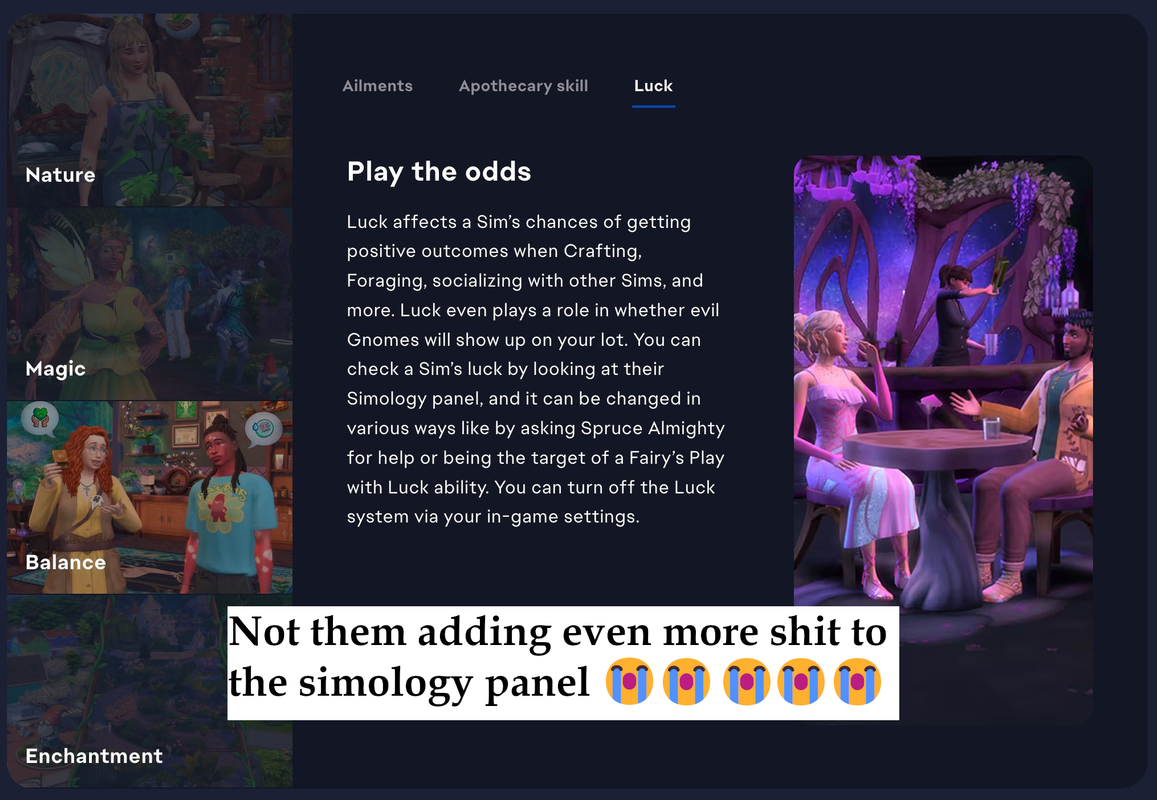
012.

013.
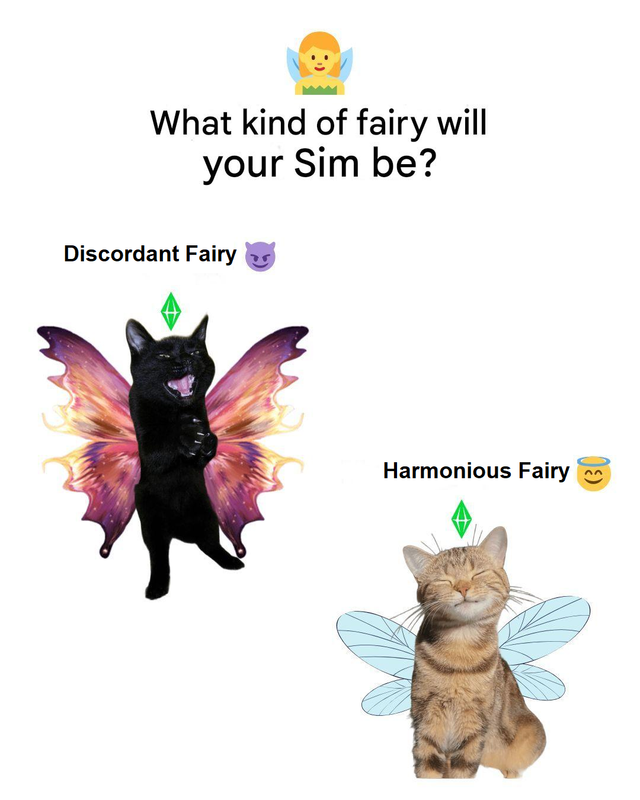
014.
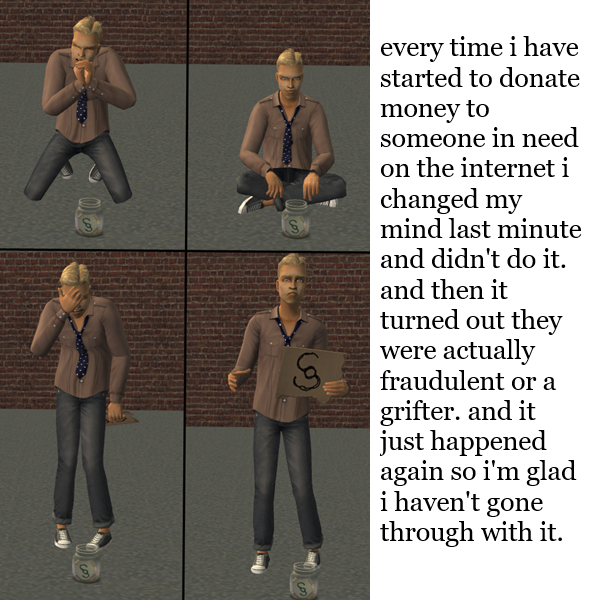
015.
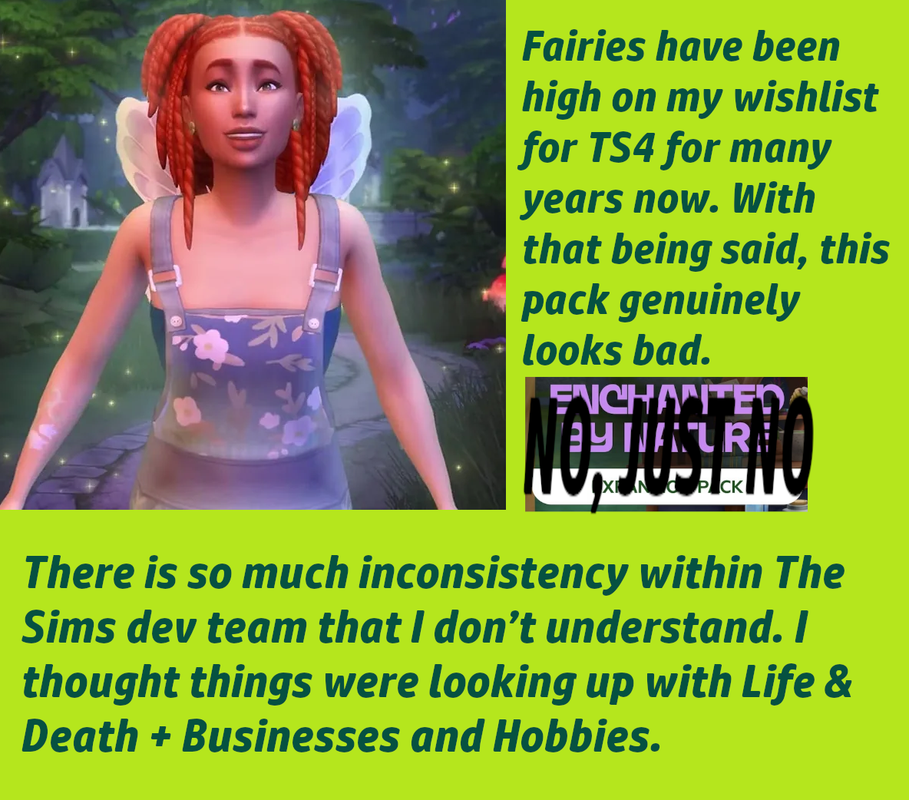
016.
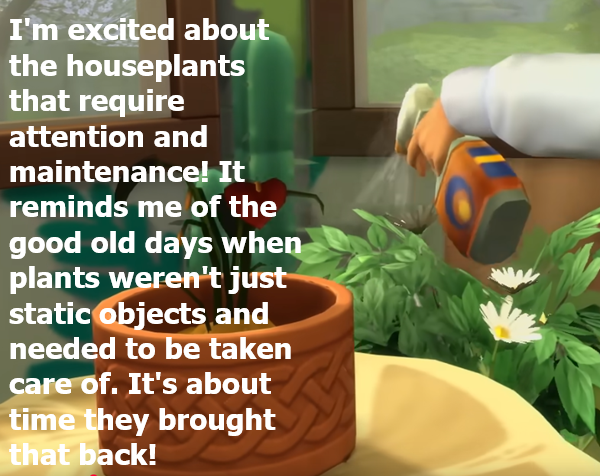
017.
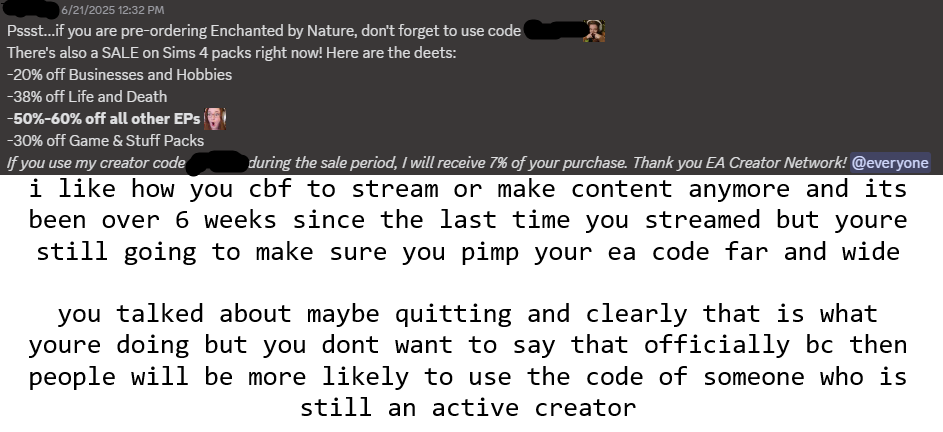
018.

019.

020.

021.
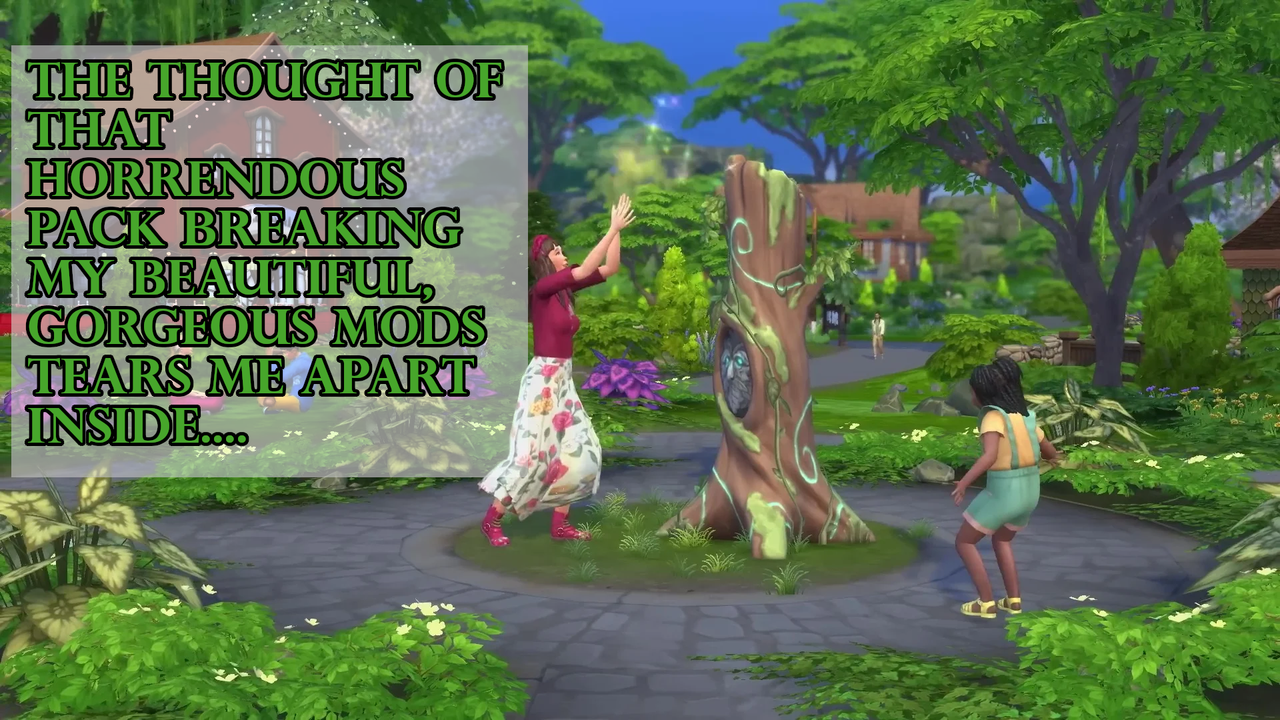
022.

023.
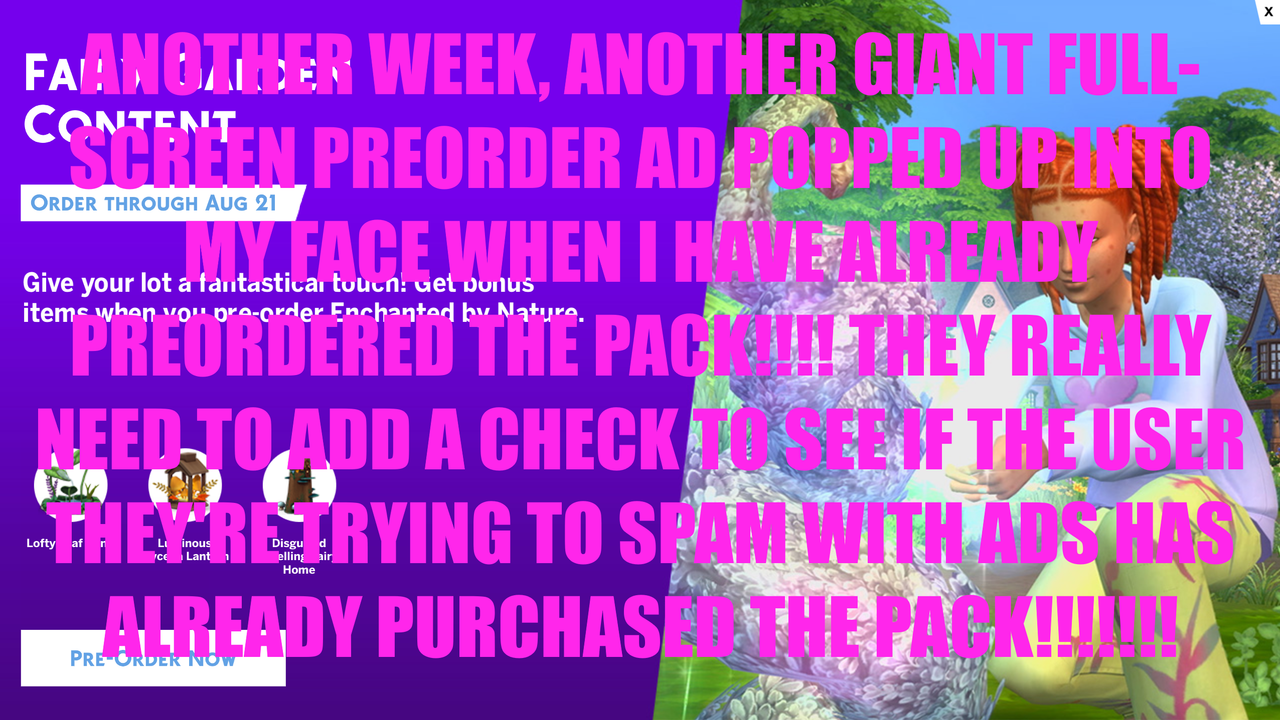
024.

25.

026.

027.

>NOTICES & REMINDERS:
Next week's Submissions is here.
Please click here to report any comments that break our rules or the Dreamwidth TOS.
There were two unposted secrets this week, one was not Sims related, and the other was a gross porn gif.
July 1st patch
(Anonymous) 2025-07-01 06:06 pm (UTC)(link)https://cdn.discordapp.com/attachments/1151759658013437959/1389667039408291960/TS4_EP19_BG_UPDATE_SCREEN_AFTER_002_16x9.png?ex=686573c8&is=68642248&hm=ddce5f033b273091efc0d3f237e24f1520b40caae5a343b0f161cb4b10cce9e5
Re: July 1st patch
(Anonymous) 2025-07-01 06:12 pm (UTC)(link)Sim Inventory Improvements: Do your Sims have a lot of STUFF in their Inventory? We've made life a little easier with some usability improvements!
New Ways to Sort: You can now sort your Sim's Inventory by "New," which is the default option in the dropdown menu. Newly obtained items will appear at the top with a special badge. Additional sort options include “Price”, “Filter”, “Crafted Quality”, and “Rarity”. This also applies to object inventories such as Fridges, Bookcases, and other storage objects.
Spoiled Foods: Spoiled foods have a red background to indicate they've gone bad. They are grouped into a "Spoiled" stack with a trash icon.
Spoiled Items Handling: Once items spoil, they move from their original stack to the spoiled stack.
Spoiled Stack Access: Players can open the spoiled stack to view all items within it.
Notebook Update: Dive into the refreshed Notebook, where organization meets creativity. Our latest update brings a suite of enhancements that make managing your Sims’ notes and discoveries a breeze. Whether you're jotting down notes for your Sim or exploring unique categories, the Notebook is now more intuitive and engaging than ever before.
New Layout: Enjoy a spacious layout that accommodates new content effortlessly.
Category Page Enhancements: Discover new category pages showcasing unique details.
Discovery Badges: Keep track of new discoveries with badges on unseen items in your collections. If a new discovery is added, a badge will highlight those categories.
Back Button: Navigate between categories and the main menu with the new back button.
Direct Access Buttons: Access Household Collections and Sim Stats directly from the Notebook.
Console Updates: Enjoy improved scrolling with the right analog stick for console users, making navigation even better.
New Household Collections Interface:
Now it’s even easier to see all the things your Sims have collected as a household!
The Sim’s “Inventory” button animates when a new collection item is found. Once opened, the diamond icon in the top right glows green to notify you.
On the Collection page, categories have a badge to show they have new items.
Collections have a new layout for easier viewing of categories. Progress is shown by a progress around each collection.
A new dropdown menu lets you sort collections by completion progress or name.
Within specific collections, you can filter by “Rarity”, “Name”, “Recent”, “Bonus Items”, and “Missing”.
Collections can be accessed from both a Sim's Inventory and the Notebook.
Glass Walls: Add some transparency to your Sim's life with glass walls! In Build Mode, select “Build”, then select “Wall Patterns”. In the “Misc” filter, you’ll find a selection of Glass Walls that perfectly compliment the Glass Roofs.
Plants on Roofs: Want to add some organic greenery to your builds? Try placing Plants on Roofs! A selection of shrubs and flowers can now be placed on rooftops in Build Mode, if the footprint allows it. To see what kind of plants are available for roofs, enter Build Mode and select “Roof Sculptures”. If you happen to be looking at “Outdoor Plants”, hovering over any plant will tell you if the plant is “Roof Placeable” or not. For inspiration, we recently launched a Garden challenge in our Discord community!
Bug Fixes
Top Fixes
Rain, rain go away. Come again, another day—just not inside. Rain and snow now stay out of enclosed rooms.
The Eyedropper tool was grumpy about some items. We put them into proper categories so now the Eyedropper is much happier.
Townies will now have more diversity in their names.
And a bunch more, not going to past them all, lots of bug fixes in this one.
Still I am holding off, not going to update my game, someone else can be the guinea pig for this patch!
Re: July 1st patch
Re: July 1st patch
(Anonymous) 2025-07-01 09:00 pm (UTC)(link)Re: July 1st patch
(Anonymous) 2025-07-02 05:57 am (UTC)(link)Re: July 1st patch
(Anonymous) 2025-07-02 04:06 pm (UTC)(link)Re: July 1st patch
(Anonymous) 2025-07-02 05:58 am (UTC)(link)Re: July 1st patch
(Anonymous) 2025-07-01 06:49 pm (UTC)(link)They are literally calling out shopping anon now
Re: July 1st patch
(Anonymous) 2025-07-01 07:00 pm (UTC)(link)The other day I was looking everywhere for my Sim's violin, house and inventory. I gave up and brought a new one for her. The next time I loaded she had 2 violins in her inventory. The irony is that she is one of the few Sims that don't have much in it.
Re: July 1st patch
(Anonymous) 2025-07-02 01:48 am (UTC)(link)